GAN
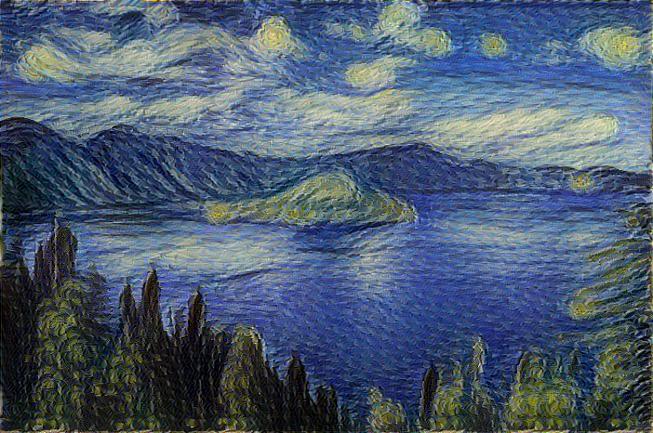
| Project | Algorithm | venv | dataset | result |
|---|---|---|---|---|
| AC-GAN-burness-tf / repo | ACGAN | - | - | :sleeping: |
| DCGAN-carpedm20-tf / repo | DCGAN | envDL | flower+mnist+celebA | :ok_hand: |
| DCGAN-soumith-torch-lsun+ImageNet / repo | DCGAN | - | - | :sleeping: |
| Info-GAN-burness-tf / repo | Info-GAN | envDL | mnist | :ok_hand: |
| WassersteinGAN-torch / repo | WGAN | envDL/envTorch | LSUN+flower+mnist | :ok_hand: |
| StyleSynthesis-machrisaa-tf+VGG19 / repo | - | envDL | random img | :ok_hand: |
Start-GAN
02/14/2017 Tue midnight
Intend to implement a GAN project Generative Adversarial Text-to-Image Synthesis, needs Torch, CuDNN, and the display package as prerequisites. Then I started to configure them. The issues I has is listed in torch installation。
GANs have been primarily applied to modeling natural images. They are now producing excellent results in image generation tasks, generating images that are significantly sharper than those trained using other leading generative methods based on maximum likelihood training objectives.
A project of Approximating a 1D Gaussian distribution demo+code, with the video Generative Adversarial Network visualization.
Info-GAN-burness-tensorflow
02/15/2017 Wed
implement Info-GAN-burness-tensorflow with mnist dataset, from repo
run train.py, then generate.py. The results are only 2 figures.
dir is liukaib@lifgroup:/home/liukaib/tenso/GAN-burness/tensorflow-101/GAN/Info-GAN,
then updated to liukaib@lifgroup:/home/liukaib/GAN/Info-GAN-burness-tensorflow
DCGAN-carpedm20-tensorflow
03/01/2017 Wed
implement DCGAN with celebA face dataset, from repo. The type of dataset is a folder with 202599 .jpg images.
dir is liukaib@lifgroup:/home/liukaib/GAN/DCGAN-tensorflow, then updated to liukaib@lifgroup:/home/liukaib/GAN/DCGAN-carpedm20-tensorflow on 03/11/2017 Sat.
total train is 24 epoch/7.7h.
After group meeting, I tried mnist dataset and got some results which can be used as gif to illustrate.
03/16/2017 Thu
I put Eugene’s flower folder into DCGAN-carpedm20-tensorflow/data and run with 100 epochs:
CUDA_VISIBLE_DEVICES=1 python main.py --dataset flower --epoch 100 --is_train --is_crop True
But, the result is not good and we cannot generate any flower images.
03/17/2017 Fri
I change the epoch to 3000 to see if the result will get better.
python main.py --dataset flower --epoch 3000 --is_train --is_crop True
03/18/2017 Sat
The generated images is not consistent to the corresponding position. I believe it’s because the type of flower in the same folder are too different with unique features. Then I tried another time with:
python main.py --dataset flower --epoch 1000 --is_train --is_crop True
WassersteinGAN
03/08/2017 Wed
workon WGAN on lifgroup at night
install PyTorch
with python-2.7+CUDA-8.0
pip install https://s3.amazonaws.com/pytorch/whl/cu80/torch-0.1.10.post2-cp27-none-linux_x86_64.whl
pip install torchvision
clone WGAN repo into lifgroup:~/GAN (moved to /media/HDD/LargeDisk/liukaib/WassersteinGAN on 03/10/2017)
venv is envDL
execute command is not friendly given (fixed on 03/10/2017 Fri’s log):
# With DCGAN
python main.py --dataset lsun --dataroot [lsun-train-folder] --cuda
# With MLP
python main.py --mlp_G --ngf 512
After run python main.py....., there is an error ImportError: No module named lmdb. So I install lmdb with pip install lmdb.
Then, run the main, turns out that LSUN dataset(bedroom) not found. After research, pytorch offers downloading command for mnist, not for lsun, which make users have do it manually. So I find a repo for downloading LSUN-bedroom data. remember, do not use wget on git files which are in encrypted url, I just need to open ‘raw’ of a .py code then use wget to download a file separately.
So I run python download.py -c bedroom to start downloading the two 45GB zip files, which takes 1.5 hours. But it failed and left about a half un-downloaded. With that uncompleted zip I cannot unzip it.
03/10/2017 Fri
After several trial of downloading with ssh and tmux, I turned to the desktop and login my accout directly to run the download code. Finally it works after about 2 hours. And I can unzip them successfully.
03/11/2017 Sat
In the morning, I put both unzipped LSUN data folder (bedroom_train_lmdb/45GB->54GB,bedroom_val_lmdb/4MB->6MB) into /WassersteinGAN.
Since the lsun-train-folder is in ./, the same path as main.py, so the run command python main.py --dataset lsun --dataroot [lsun-train-folder] --cuda should be
python main.py --dataset lsun --dataroot './' --cuda
As is mentioned in the repo’s note,
The first time running on the LSUN dataset it can take a long time (up to an hour) to create the dataloader. After the first run a small cache file will be created and the process should take a matter of seconds. The cache is a list of indices in the lmdb database (of LSUN)
It really took a while to create the dataloader.
After cache created, both TitanX GPUs in group server got fully occupied again. So my plan has to stop for the moment.
After waiting from noon to dusk, I can execute my code after the termination of Jialin’s project at about 18:00.
03/13/2017 Mon
After 51 hours’ running, the program for DCGAN got end. Runtime is 2h/epoch.
In total, N = 3M input_images, E = 25 epochs.
Training parameters are:
- batch_size = 64 input_images
- output_image_step = 500 iterations
- iteration_step = 5 batches
47392 batches = N / batch_size = 3M / 64
227862 iterations = N / batch_size / iteration_step * epochs = batches / iteration_step * epochs = batches / 5 * epochs
455 output_images = iterations / output_image_step = 227862 / 500
1 iteration = iteration_step * batch_size = (5*64) = 320 input_images
1 output_image = 500 iterations = (500*64*5) = 0.16M input_images
the format of output is:
[epoch_i][batch_i][gen_iterations]
[24/25][47380/47392][227859] Loss_D: -0.178149 Loss_G: 0.003281 Loss_D_real: 0.020692 Loss_D_fake 0.198841
[24/25][47385/47392][227860] Loss_D: -0.160666 Loss_G: 0.049911 Loss_D_real: -0.213569 Loss_D_fake -0.052902
[24/25][47390/47392][227861] Loss_D: -0.204119 Loss_G: 0.022151 Loss_D_real: -0.128741 Loss_D_fake 0.075378
[24/25][47392/47392][227862] Loss_D: -0.118183 Loss_G: 0.026365 Loss_D_real: -0.016479 Loss_D_fake 0.101703
If I want to use MLP:
CUDA_VISIBLE_DEVICES=1 python main.py --dataset lsun --dataroot './' --cuda --mlp_G --ngf 512
If I want to to continue training:
# for DCGAN
CUDA_VISIBLE_DEVICES=1 python main.py --dataset lsun --dataroot './' --cuda --netG './samples/netG_epoch_24.pth' --netD './samples/netD_epoch_24.pth'
# for MLP
CUDA_VISIBLE_DEVICES=1 python main.py --dataset lsun --dataroot './' --cuda --netG './samples-MLP/netG_epoch_24.pth' --netD './samples-MLP/netD_epoch_24.pth' --mlp_G --ngf 512
Remember, checkpoint of DCGAN cannot be loaded to a continued MLP execution, or the other way round, i.e. DCGAN mode can only load DCGAN checkpoint .pth, and MLP mode can only load MLP checkpoint .pth,
At night, I add a function to save 4 types of loss into .csv so that I can plot some curves later.
Then I start 3 rounds of training simultaneously on DCGAN-cont.+loss, DCGAN+loss, and MLP+loss.
03/15/2017 Wed
I found running WGAN much slower on the server(2.5h/epoch). Maybe because there are multiple processes simultaneously including Zheng’s project on GPU1.
And, the 54GB data is located in HDD(2TB) due to the limited space in SSD (512GB), so the transfer between disk and CPU is another bottleneck for speed.
My teammates Eugene and Bill have some problems running the projects. I found that tensorflow version has a great update from 0 to 1, which are listed in the official website. So I recommend them to install older version 0.12.1 in their virtual environment.
At afternoon, I copied the generated images from servers with filter command find. Then I recorded the fast review of generated bedroom images into .mov file and converted it to .gif for further presentation.
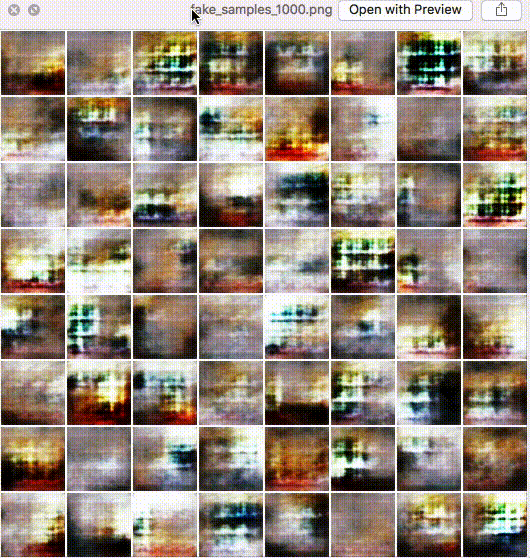
| 1000 | 50000 | 227500 |
|---|---|---|
 |
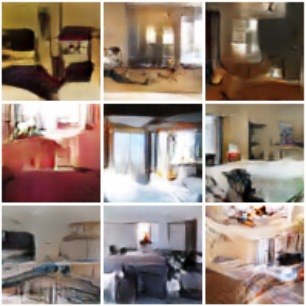 |
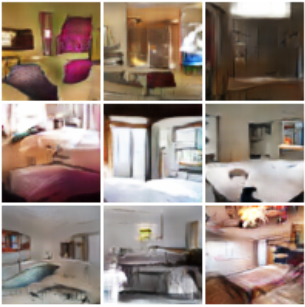 |
03/16/2017 Thu
After 62.5 hours’ running, all executions DCGAN-cont.+loss, DCGAN+loss, and MLP+loss end.
Results are in folders named samples-DCGAN-cont, samples-DCGAN+loss, and samples-MLP, respectively.
Now there are 3 types of files: .png, loss_data.csv, .pth.
Then I start 2nd round of MLP at 17:21. 1.87 second/step *
And 1st round of Eugene’s flowers(1,360 images) after putting flower folder into ./17flowers/, making epochs = 5000 and image_output each 50 steps.
python main.py --dataset folder --dataroot './17flowers/' --cuda --niter 5000
At night, I use Eugene’s handwriting data(3,529 images), putting folder EnglishHnd to the server ./ to run WGAN.
EnglishHnd/Sample001/img001-001.png
EnglishHnd/Sample001/img001-002.png
EnglishHnd/Sample001/img001-003.png
...
EnglishHnd/Sample062/img001-001.png
EnglishHnd/Sample062/img001-002.png
EnglishHnd/Sample062/img001-003.png
python main.py --dataset folder --dataroot './EnglishHnd/' --cuda --niter 5000
Almost 1min/epoch
03/17/2017 Fri
I check the result of training, flowers ends first while EnglishHnd is still on the stage of less than one third…
Results of python main.py --dataset folder --dataroot './17flowers/' --cuda --niter 5000:
[4999/5000][15/22][24894] Loss_D: -0.595433 Loss_G: 0.157938 Loss_D_real: -0.189094 Loss_D_fake 0.406339
[4999/5000][20/22][24895] Loss_D: -0.495998 Loss_G: 0.419604 Loss_D_real: -0.469681 Loss_D_fake 0.026317
[4999/5000][22/22][24896] Loss_D: -0.504061 Loss_G: 0.375015 Loss_D_real: -0.432782 Loss_D_fake 0.071279
And the generated images are good.
03/18/2017 Fri
EnglishHnd and bedroom-MLP-cont is still running.
I tried to extract the number images from EnglishHnd. First option is making 0~9 numbers into NumHnd with separate folders, the other option is putting them into one folder NumHnd-one for WGAN.
python main.py --dataset folder --dataroot './NumHnd/' --cuda --niter 1000 --batchSize 16
python main.py --dataset folder --dataroot './NumHnd-one/' --cuda --niter 1000 --batchSize 16
each of them takes 7 second/epoch.
StyleSynthesis-machrisaa-tensorflow+VGG19
03/10/2017 Fri
clone the repo, run and fail.
Then I modified the import function/files, which is not maitained for one year. Moreover, the stylesyn project relies on vgg19 project. So I download the vgg19.py file into the folder to be imported.
in stylenet_patch.py:
from neural_style import custom_vgg19
-->
import custom_vgg19
in custom_vgg19.py
from tensoflow_vgg import vgg19
-->
import vgg19
Then I find I need a vgg19.npy downloaded into the same path according to the same author’s another repo. So a 574.7 MB file is downloaded from cloud disk into my local laptop and copied to TitanX server.
Since TitanX is occupied by Jialin and Lawrance fully, I turned to pelican server.
However, .meta files are generated frequently, each of which has the size 500MB~2GB, making the server stop me from continuing.
To disable the creation of the .meta file, I need to add write_meta_graph=False, into line 237 in stylenet_patch.py, like this:
saved_path = saver.save(sess, "./train/saves-" + get_filename(content_file), global_step=global_step, write_meta_graph=False)
So everything is OK for running.
Basic usage is, in main of stylenet_patch.py, set
stylenet_patch.render_gen( <content image path> , <style image path>, height=<output height>)
and run python stylenet_patch.py.
Alternatively, you can go as I did. I wrote another run_main.py to import stylenet_patch and set image paths to run the render_gen() function from stylenet_patch.py.
Husky (without region) after running,
Step 199: cost:0.0030512088 (27.3 sec) content:0.00000, style_3:0.00089, style_4:0.00216, gram:0.00000, diff_cost_out:0.00000
Step 200: cost:0.0030384166 (27.4 sec) content:0.00000, style_3:0.00089, style_4:0.00215, gram:0.00000, diff_cost_out:0.00000
net saved: ./train/saves-output-g1-80-200
img saved: ./train/output-g2-200.jpg
----------- 2 generation finished in 52 sec -----------
cat after running:
Step 199: cost:0.0070971507 (15.9 sec) content:0.00000, style_3:0.00220, style_4:0.00490, gram:0.00000, diff_cost_out:0.00000
Step 200: cost:0.0070948927 (15.9 sec) content:0.00000, style_3:0.00219, style_4:0.00490, gram:0.00000, diff_cost_out:0.00000
net saved: ./train/saves-output-g1-80-200
img saved: ./train/output-g2-200.jpg
----------- 2 generation finished in 28 sec -----------
starry night after running:
Step 199: cost:0.0043881140 (27.2 sec) content:0.00000, style_3:0.00126, style_4:0.00312, gram:0.00000, diff_cost_out:0.00000
Step 200: cost:0.0043800147 (27.3 sec) content:0.00000, style_3:0.00126, style_4:0.00312, gram:0.00000, diff_cost_out:0.00000
net saved: ./train/saves-output-g1-80-200
img saved: ./train/output-g2-200.jpg
----------- 2 generation finished in 51 sec -----------
Then I generate some oil painting style pics of natural OSU landscapes with the app prisma and upload them to the server.
But the pelican is also fully occupied by a guy named alizades.
Then I have to switch to steed instead.
After some environment configuration, I upgrade the numpy then I can import tensorflow successfully on steed.
Some results from OSU landscapes are generated with famous painting styles and saved to my own computer. Here are part of them.
The Starry Night, 1889 by Vincent van Gogh
Les Demoiselles d’Avignon, 1907, Pablo Picasso
The Scream, 1893 by Edvard Munch
Mona Lisa, 1503 by Leonardo da Vinci
| Content | Style | Result |
|---|---|---|
 |
 |
 |
| Content | +[Style] | =Result |
 |
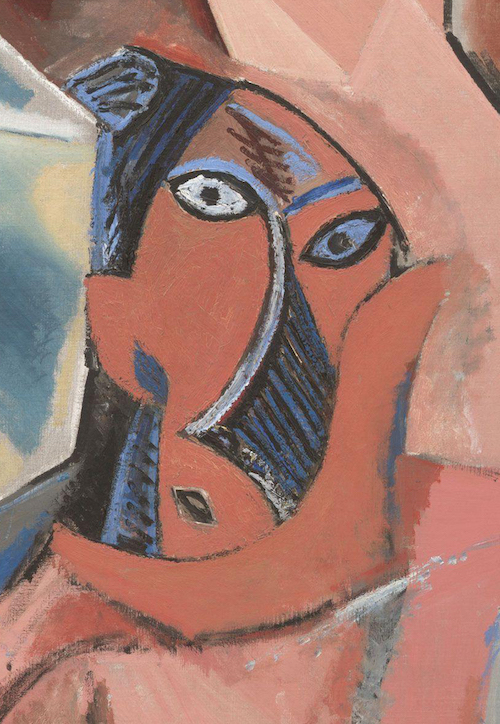 |
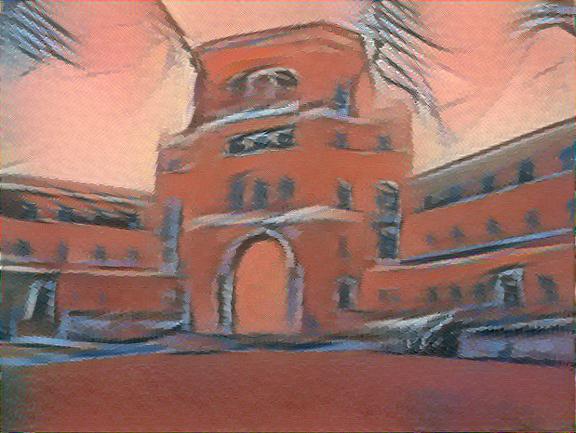 |
| Content | +[Style] | =Result |
 |
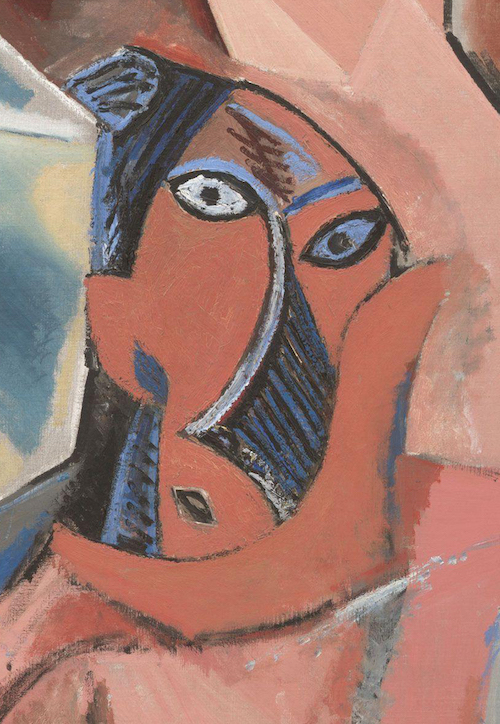 |
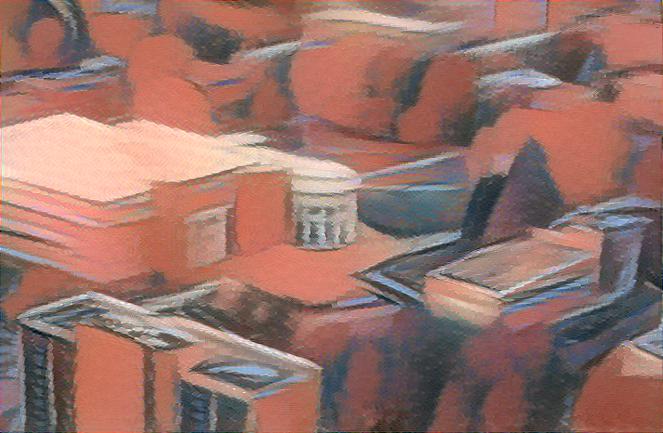 |
| Content | +[Style] | =Result |
 |
 |
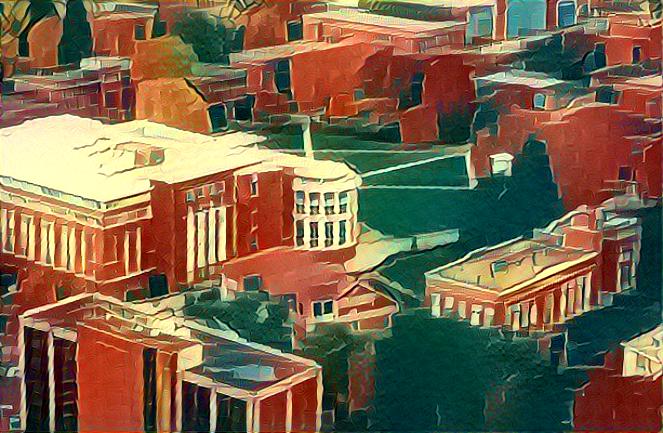 |
| Content | +[Style] | =Result |
 |
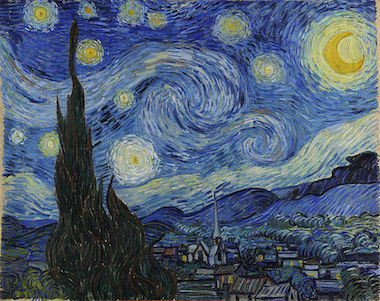 |
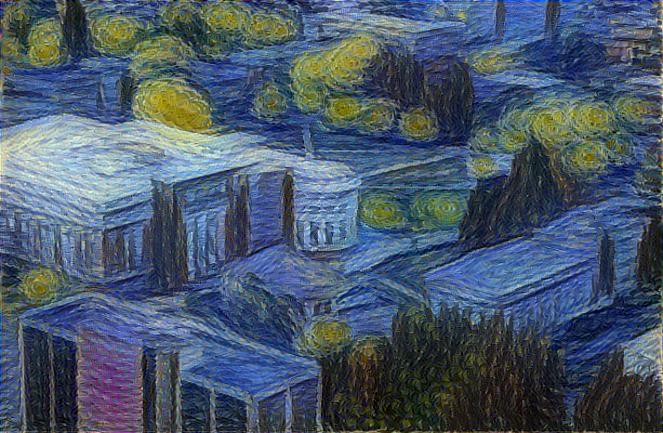 |
| Content | +[Style] | =Result |
 |
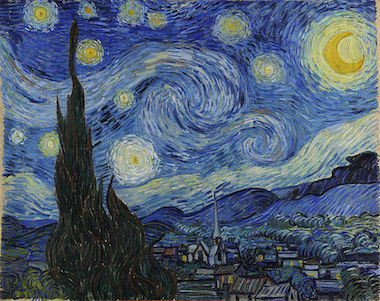 |
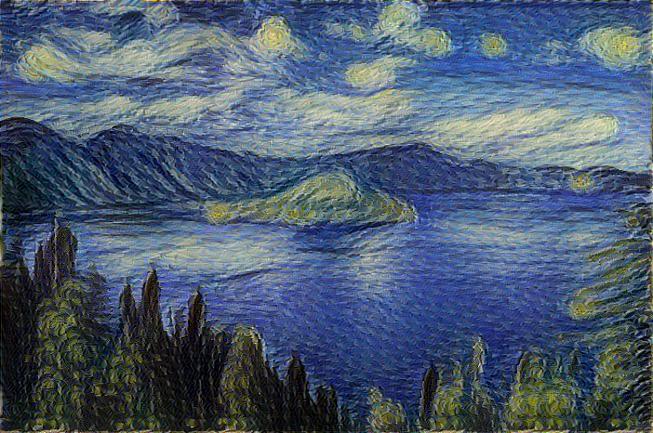 |
| Content | +[Style] | =Result |
 |
 |
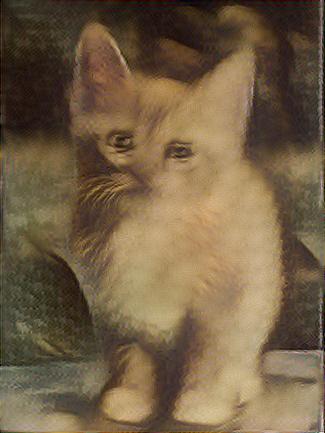 |
| Content | +[Style] | =Result |
 |
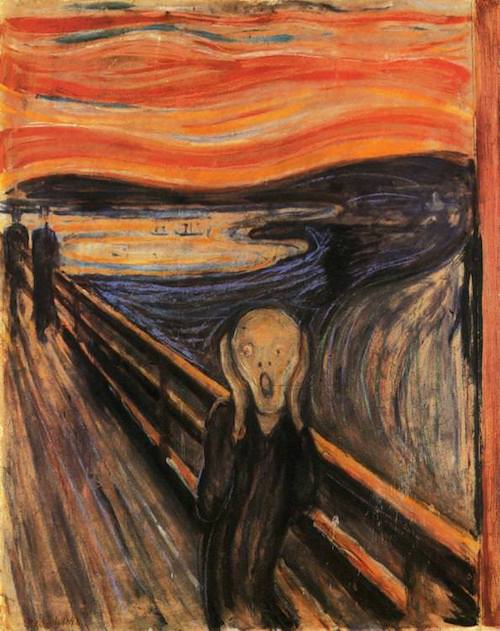 |
 |
| Content | +[Style] | =Result |
 |
 |
 |
| Content | +[Style] | =Result |
 |
 |
 |
| Content | +[Style] | =Result |
 |
 |
 |
| Content | +[Style] | =Result |
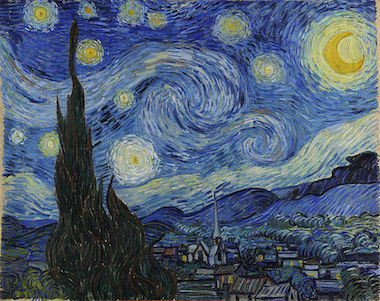 |
 |
 |
| Content | +[Style] | =Result |
This project can be executed on TitanX server under my envDL virtualenv other than keras_theano_py2.
Video
Video for DCGAN mnist Video for DCGAN mixed flower Video for DCGAN sunflower
Video for WGAN flowers
Video for WGAN-LSUN-bedroom
Video for Style CraterLake to starry night
Video for Style OSU Valley to starry night
Video for Style OSU Valley to OSU buil sty3
Video for Style OSU Valley to Les Demoiselles dAvignon
Video for Style husky to the scream
structure of report
- Abstract (E)
- introduction (E)
- Related work
- GAN (E,K)
- Style (B)
- methods
- DCGAN (E)
- WGAN (K)
- Style (B)
- Experiment & result
- DCGAN
- mnist (K)
- celebA (K)
- flower (E)
- WGAN
- flower (K)
- bedroom (k)
- Style
- pooling (B)
- DCGAN
- Discussion (added in experiment)
- Conclusion (E)
- Reference